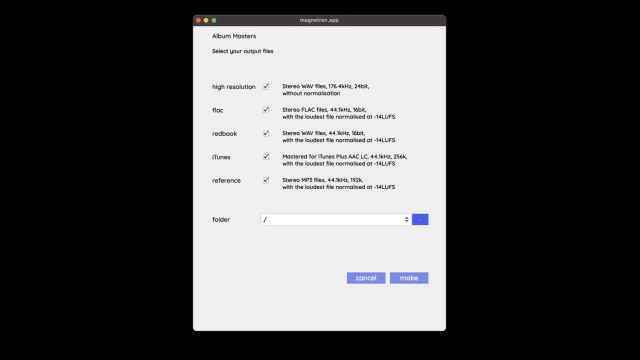This recipe creates various files of a music (album) master.
How to operate
1
Add files
2
Start the recipe
3
Specify Output
Add all files of the album
Preview
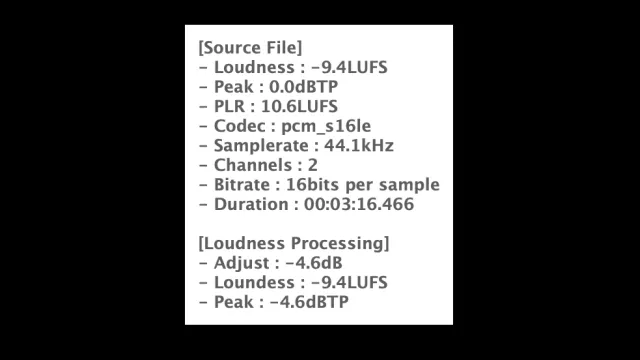
Export Info
Handling
Input
Master files of a music album (PCM, AIFF or WAV file).
You probably want to go for a high quality source file file (24bit - 176.4kHz for example).
Sample rates will be converted using high-quality audio resampling the SoX Resampler library if available in FFMPEG or will use the default resampler built in to FMPEGx.
Output
You will see a dialog asking you what filetypes you would like to export and where to export.
- High Res (PCM WAV file , 176.4kHz, 24bit, audio levels unchanged)
- Red Book (PCM WAV file , 44.1kHz, 16bit, loudest track at -14LUFS)
- iTunes (Mastered for iTunes Plus AAC LC, 44.1kHz, 256kb/s, loudest track at -14LUFS)
- FLAC (PCM WAV file , 44.1, 16bit, loudest track at -14LUFS)
- Reference (MP3, 192k, 44.1kHz, loudest track at -14LUFS)