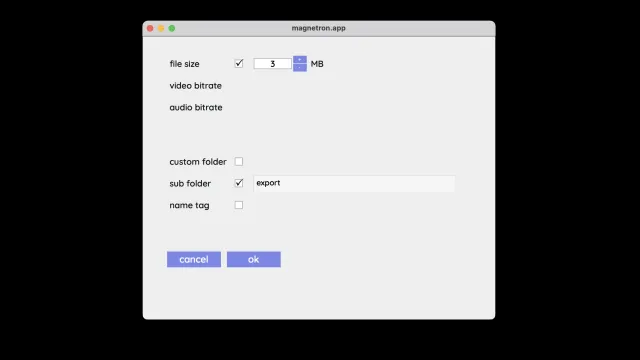This recipe creates an mp4 from (almost) any video file. You can specify a file size or bitrate.
If you specify a file size, the recipe will calculate the bitrate of the biggest/longest file and use that for all files. This way all your files will have the same bitrate and only the largest one will match the file size set in the dialog. Keep in mind that the file size is by approximation and not an exact value.
Other settings:
- video bitrate (not available when a file size is specified and usually 1000-1500k for online video etc)
- audio bitrate (not available when a file size is specified and usually 128k for online video etc)
- custom folder, the folder where the files will be exported, if unchecked the source folder will be used
- sub folder, create a subfolder where the files will be exported
- name tag, add some text to the end of the filename