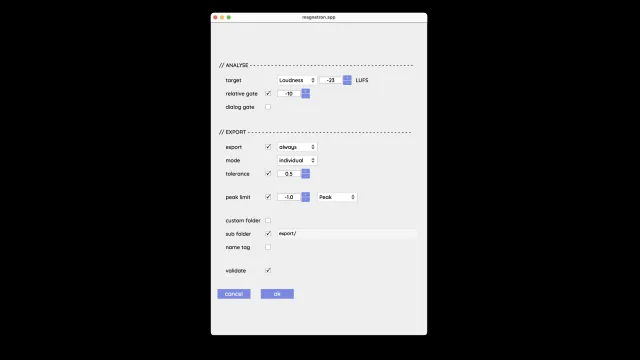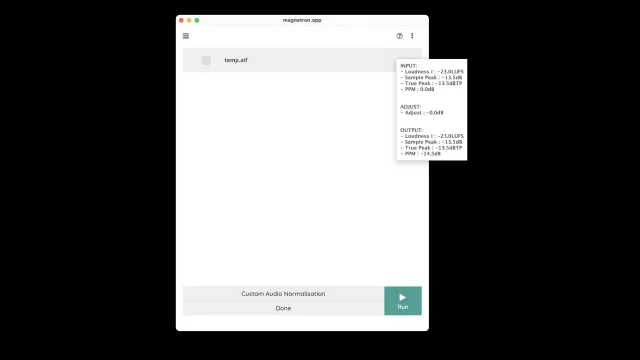Custom Audio Normalisation
Analyse and fix audio levels with custom settings
by BeatRig
A recipe for analysing and processing audio levels (normalisation) with custom settings.
You have the following options:
Analyze
- target;
- Loudness (LUFS)
- TruePeak (dBTP)
- Sample Peak (dB)
- QPPM (where 0PPM equals 0dB full scale sample peak)
- relative gate (only for loudness, a gate to filter out silent parts, default -10dB for R128)
- dialog gate (only for loudness, a gate to filter out parts not containing dialog, default off for R128)
Export
- export;
- always (always export the file, if the file is not modified it is just copied to the export folder)
- modified (export only when the file is altered)
- mode;
- individual; each file is analysed and processed individually
- loudest; the loudest file will match the target level and all other files will be adjusted accordingly
- reference; analyse one specific file and adjust all other files accordingly
- tolerance; if the level is within the tolerance range, the level will not be altered. (but if the the limiter is enabled your file could still be altered).
- peak limit; limit peaks to a specific SamplePeak or TruePeak level. The TruePeak limiter works with FFMPEG. If your FFmpeg has libsoxr included it will use the high quality Sox resample algorithm.
- custom folder; use a custom export folder rather then the source files folder
- sub folder; when checked create a sub folder to export the file(s)
- name tag; when checked add a tag to the filename
- validate; after exporting, analyse the output file. Some of the processes work by approximation and could differ slightly from the desired result. Checking this option will show the actual levels of the file in the file inspector.
Preview
Handling
Input
PCM Audio files (wav / aiff)
Output
PCM Audio files (wav / aiff)