EAR.nu
This recipe will check if your file is suitable for uploading it to Ear.nu, the portal for uploading radio commercials and delivery to broadcasters in the Netherlands.
If a file does not validate, and you have a registered version of Magnetron.APP, the recipe will ask you to try and fix the file.
Please note: various radio stations mention different audio levels in their specs (max peaks at -6dBFS or R128) even though the official manual states the audio level should not exceed -9dBFS peaks. In fact, it seems like Ear is not rejecting any files based on level or loudness and probably just normalising the files. For this recipe we've chosen to follow the official requirements and go for a maximum peaks of -9dBFS.
Preview
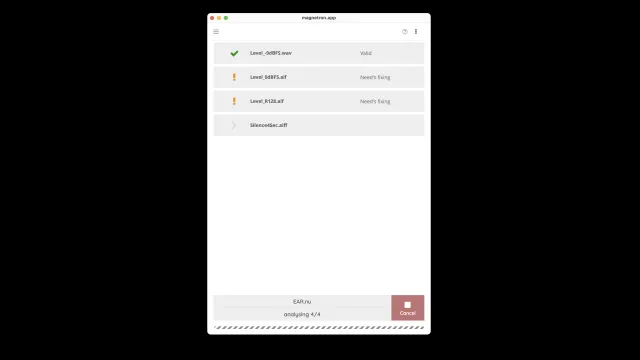
Results
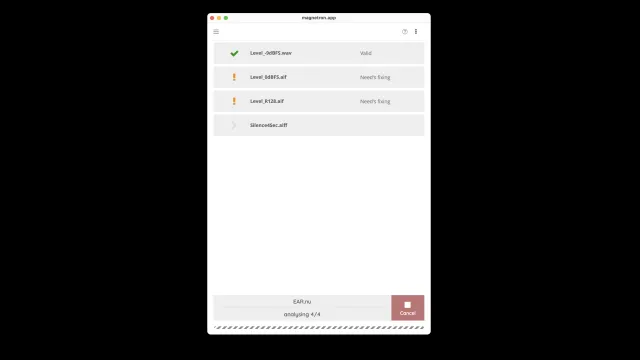
Dialog
Handling
Input
AIFF / WAV, 48kHz, 16/24bit -9dBfs
Output
- WAV,
- Stereo,
- 48kHz,
- 24bit with the maximum peak at -9dBFS
Validate
- File Type is AIFF or WAV
- Is stereo.
- Sample rate is 48kHz
- Bits per sample is 16 or 24
- Maximum Peak level stays below -9dBFS
- There is no silence longer than 3seconds detected
- Duration is 5 seconds or a multiple thereof.
- And even though not technically wrong, it checks for if the max peak is above -10dBFS. In case it's lower you commercial might sound less loud.
If a file does not validate, and you have a registered version of Magnetron.APP, the recipe will ask you to try and fix the file.