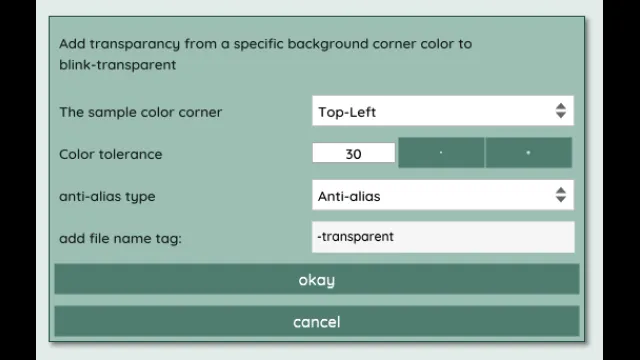Make image background transparent
Convert images to a transparent background by using a color from one corner
by BeatRig
Handy tool for quick restoring of transparency or to make opaque images and icons immersive.
Adds a transparent background to images by using a color from one corner of the image. This color detected around the image will be made transparent up to a given tolerance. Anti alias will fix rough edges.
Drag the recipe from the top on magnetron.app to install it.
How to operate
1
Drop image
2
Sample corner
3
Color tolerance
4
Anti-alias
5
Name tag
Drop a image file, pretty much any non-proprietary file format is supported. And click 'Run'.