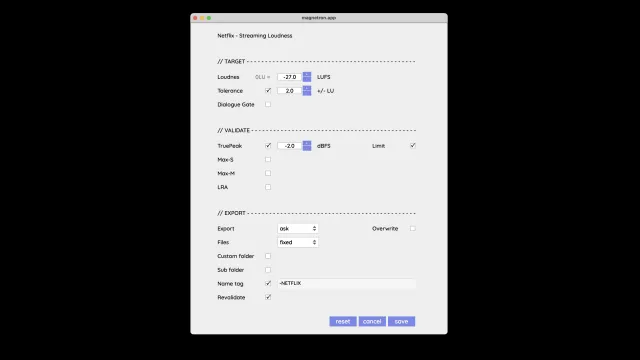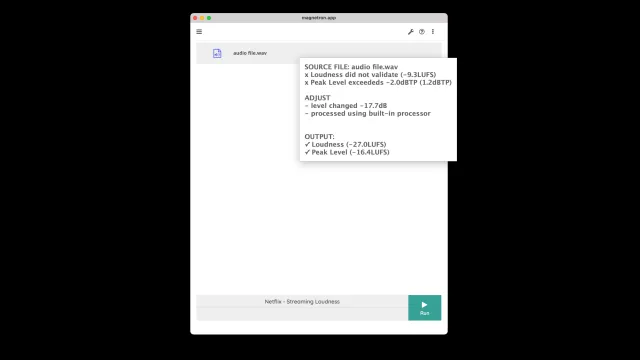Netflix - Streaming Loudness
Validate or fix a file to match the online streaming loudness standard used by Netflix Online Streaming
by BeatRig
This recipe facilitates the analysis and processing of audio files according for delivery to Netflix, offering options for validation and export.
Usage:
By default, the script analyzes the specified file(s). If the file(s) fail validation and you have a registered copy of Magnetron.app, a dialog will prompt you to fix the files.
File Details:
After processing, hover over a file to view detailed information about the source and destination files.
Settings:
Clicking the wrench icon on the top right corner navigates you to the settings page, where you can adjust the following settings:
Target Settings:
- Loudness: Target loudness relative to full scale (0LU).
- Tolerance: Range within which loudness differences are not adjusted.
- Dialog Gate: Enable dialog gate to measure loudness only during dialog.
Validation Settings:
- TruePeak: Check if maximum peak level exceeds a certain value.
- TruePeak Limit: Limit for fixing peaks with a true peak limiter.
- Max-S: Check for maximum Short-Term loudness.
- Max-M: Check for maximum Momentary loudness.
- Loudness Range: Check if Loudness Range stays within specified range.
Export Settings:
- Export: Process and write files to disk. Options include:'ask': Dialog after each run.
- 'yes': Export files without user interaction.
- 'no': Analyze without processing.
- Overwrite: Determine behavior when encountering existing files.
- Files: Specify which files to process.'all': Process and fix invalid files, copy valid files.
- 'fixed': Process and fix invalid files only.
- Custom Folder: Specify a custom export folder.
- Sub Folder: Specify a sub folder name for export.
- Name Tag: Add custom text to fixed file names.
- Revalidate: Choose whether to completely re-analyze files after processing.