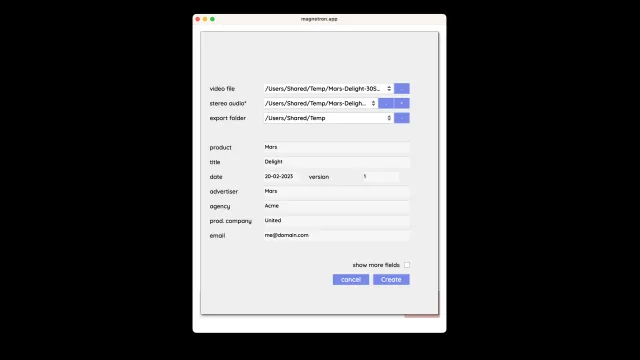This recipe generates an MXF (and accompanying XML meta data file) for the delivery of commercials to Dutch Broadcasters. The recipe needs at least a video (with embedded stereo audio or a separate audio file) and some meta data. When the recipe is started it will show you a dialog that will guide you trough the process.
The recipe will try to validate your input and catch possible errors. If all passes it will create the following files:
- MXF File
- XML file
- mp4
Good to know // Some tips and tricks
fix errors (not recommended)
Some errors can be fixed by the recipe (like a too loud audio for example). When this option is checked, the recipe will try to handle these for you. This is not recommended since these errors are usually caused by other problems. Also keep in mind that some problems obviously can not be fixed (like a wrong duration).
allow lowloudness (indicate low loudness as intentionally)
Usually all TV content is -23LUFS conform the R128 loudness standard, (with a tolerance of +/- .5LU). A loudness above -22.5LUFS is never allowed, and a loudness below -23.5LUFS is usually not desired and handled as an error. If, for any reason, you do want to deliver a file with a loudness below -23.5LUFS you need to set the "Low Loudness" tag in the XML.
save default values
When the recipe is run for the first time, it will create a file containing the default values. You can find this file by clicking the ? in the top of the recipe. This is very useful for example if you are a production company and don't want to enter your company name and email address every time.
meta data will be filled by the video filename
If you are loading a video that is already correctly named conform the S.P.O.T. recommendations, the recipe will get the product, title, date and version from it and fill it in for you.
the filename should look something like this: mars_mars-delight_10_versie-1_20-02-2023_HD.mxf
where the values are interpreted as follows:
product: Mars titel: Mars Delight duration: 30 seconden (ignored and will be taken from the filename) version: 1 date: 7 februari 2015
export path is set to input path by default
when you select a video, the export path is set to the same path. So by default the recipe exports to the same folder as where the video is. Except if export path is set in de the defaults file. In both cases you can obviously still select a custom path.
show more fields
The recipe only shows the most important fields to keep it simple. If you need more options you can check the "show more fields" option. This is usually not needed.
Preview
Handling
Output
MXF File
- containing the video (OP1a, MPEG-2 XDCAM HD 422 Long GOP 50, t 1080i/25, with stereo and optional surround audio in 8 channels conform R128)
XML file
- containing the meta data
mp4
- for client approval