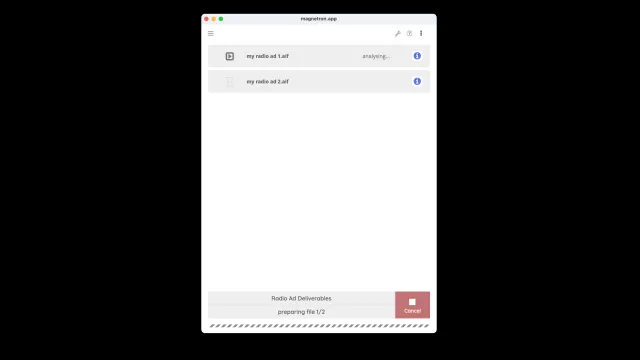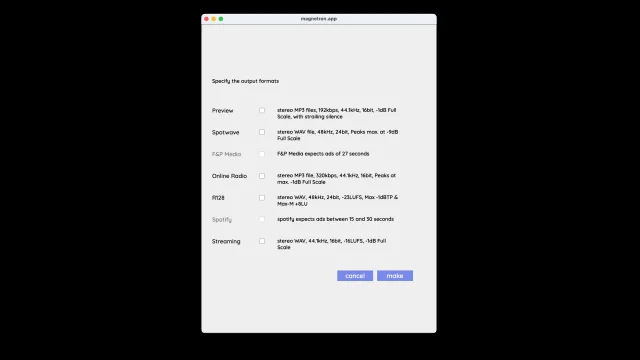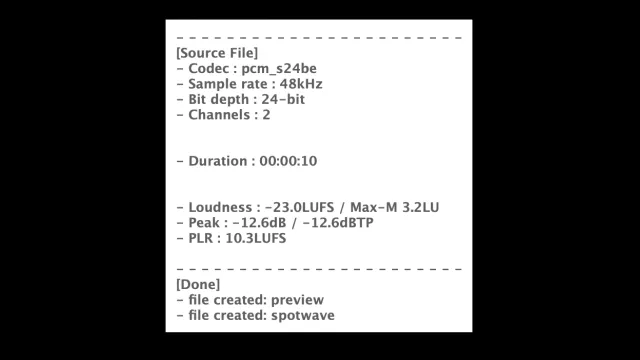Radio Ad Deliverables
Automated Audio Deliverables for Radio Commercials
If you produce and deliver radio commercials, you’re likely aware that different broadcasters have varying technical standards. Once your commercial is finalized, it must meet specific requirements before it can be aired. However, creating multiple versions of a commercial to meet each standard is a time-consuming task.
This workflow streamlines the process by generating all required deliverables from a single master file.
Available File Formats
- Preview: A small MP3 file suitable for email approval.
- Spotwave: Compliant with the submission standards of Spotwave also known as ear.nu.
- F&P Media: For submission to F&P Media.
- Online Radio: Suitable for various online radio stations (stereo MP3, 320kbps, 44.1kHz, 16bit, peaks at max. -1dB Full Scale).
- R128: For streaming platforms (stereo WAV, 48kHz, 24bit, -23LUFS, max -1dBTP & Max-M +8LU; R128 compliant).
- Spotify: Compliant with Spotify audio ad specifications.
- Streaming: For streaming services (stereo WAV, 44.1kHz, 16bit, -16LUFS, -1dB Full Scale; R128s2 compliant).
Automated Compliance & Error Handling
This workflow can resolve many technical issues but cannot fix structural problems like incorrect commercial length. If it is not possible to create a file that meets the required specifications, the format will be unavailable in the options menu, preventing incorrect submissions.
Customisation Options
Click the wrench icon in the top menu to configure additional settings:
- Custom Folder: Manually specify a folder for exported files.
- Subfolders: Store each format in its own subdirectory.
- Name Tag: Append custom text to filenames for easy identification.
- Artwork: Specify a PNG or JPG image to embed as cover art (for MP3 files).
- Artist: Set an artist name in the metadata (for MP3 files).
- Comment: Add a comment to the metadata (for MP3 files).
File Specifications Preview
For better insight into the source file’s specifications, hover over the file to view a pop-up displaying its technical details.
This streamlined workflow ensures that your commercial meets all technical requirements while reducing the effort required to create multiple versions.
Preview
Handling
Input
Many file types and specifications are supported but we highly recommend:
- PCM (wav or aiff and no compressed files like ogg or mp3)
- 48kHz
- 24bit
- limited dynamics since some filetypes are limited to peak level, we recommend about a maximum of 12 PLR
The files should always be stereo
Output
- Preview; stereo MP3 files, 192kbps, 44.1kHz, 16bit, -1dB Full Scale, with strailing silence
- Spotwave; stereo WAV file, 48kHz, 24bit, Peaks max. at -9dB Full Scale
- F&P Media; stereo WAV file, 48kHz, 24bit, Peaks max. at -9dB Full Scale, 27seconds
- Online Radio; stereo MP3 file, 320kbps, 44.1kHz, 16bit, Peaks at max. -1dB Full Scale",
- R128; stereo WAV, 48kHz, 24bit, -23LUFS, Max -1dBTP & Max-M +8LU
- Spotify; stereo MP3 file, 320kbps, 44.1kHz, 16bit, Filesize max. 1mb, -16LUFS, Peaks at max -2dBTP",
- Streaming; stereo WAV, 44.1kHz, 16bit, -16LUFS, -1dB Full Scale
Validate
All files will be re-validated after they where created.