This recipe will adjust a single file to match the R128 loudness guideline and all other files accordingly. Useful for example when delivering a mix and separate stems.
The recipe will ask you to specify one off the files as reference.
Preview
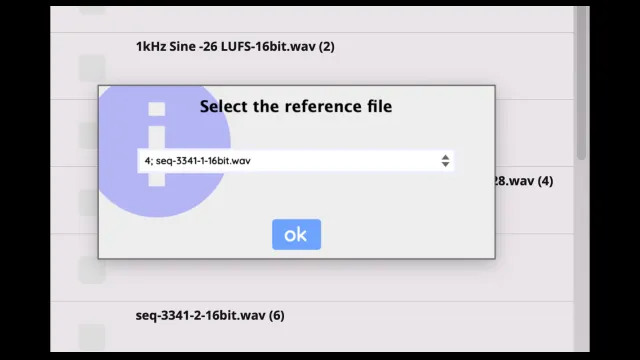
Dialog