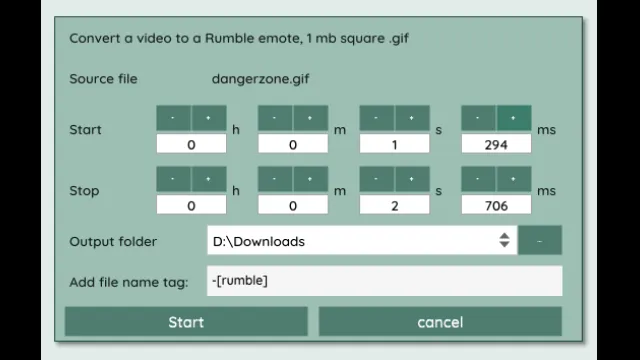Rumble emote
Make Animated Emotes for Your Rumble Channel—Effortlessly!
Did you know you can add custom images and animated GIF emotes to your chat on Rumble? It’s a fun way to make your channel stand out. But let’s face it—creating animated emotes that fit Rumble’s rules (square format, max size 1MB) can be tricky and time-consuming.
That’s where Magnetron.app comes in!
With this simple recipe, you can easily create perfect emotes. Just drop in a video or GIF, and it will automatically crop, scale, and adjust the framerate to meet Rumble’s requirements—all while keeping your creative vision intact.
✨ Key Features:
- No manual resizing or editing needed.
- Works with videos and GIFs.
- Produces optimized emotes that look great in Rumble chat.
- Completely FREE to use!
Ready to get started? Download Magnetron.app, install the emote recipe, and let your creativity flow.
For help adding your emotes to your Rumble channel, check out these simple instructions.
Your audience will love the extra flair in your chat—give it a try today!
How to operate
Preview
Handling
Input
A video file mp4, mpv, avi & gif files etc. any format supported by FFmpeg