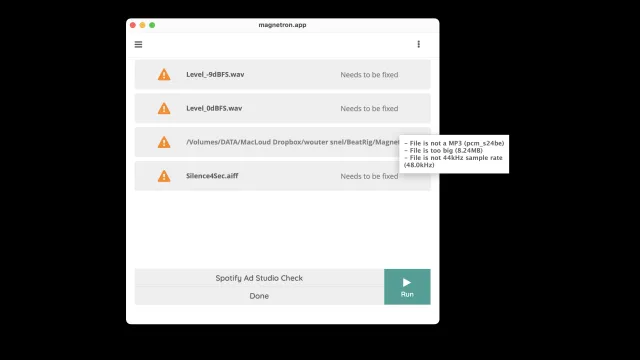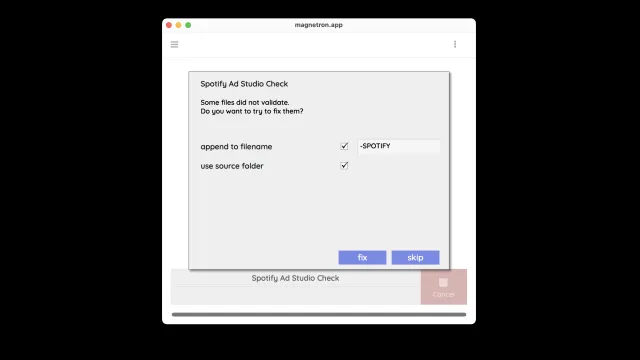Spotify Ad Studio Check
Validate an audio file conform the Spotify Ad Studio specifications
by BeatRig
Check a file against the Spotify [Audio ad specs and requirements](https://ads.spotify.com/en-NL/ad-experiences/audio-ads-specs/).
There are two interesting things about these specifications;
For for commercials longer then 25sec high bitrates will will cause the filesize to exceed the 1MB maximum. Therefor files longer then 25sec will use a bitrate of 256k. Files shorter then 25sec will use a bitrate of 320k.
- If you convert a PCM audio to MP3, the length of the file will slightly increase due to the filtering used in MP3's. A 30sec PCM file will result in a 30.04sec mp3 and thus slightly exceed the duration limit of 30sec. As far as we know these files will still be accepted, so we've build in a small margin of 0.05sec.
For more information see: (https://ads.spotify.com/en-NL/ad-experiences/audio-ads-specs/)