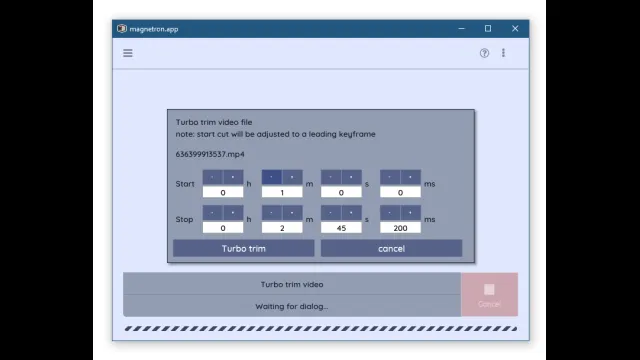Turbo trim video
Trims a video by cutting the start and/or end of the file, using keyframes without re-encoding to keep the original quality
by BeatRig
Making a quick clip of a video can be very time consuming. This recipe will take a video and directly copy the clip without reencoding. Because encoded videos use key frames, the start time will be corrected to the nearest leading keyframe (usually within 10 seconds). This will prevent a blank black screens at the start of the video clip,
How to operate
1
Drop video
2
Dialog
3
Output
Drop a video from any format (supported by FFmpeg, avi mp4, mpg ect) and click Run.