Switching From LevelOne
Okay, so in the past, you've used LevelOne for testing and adjusting the loudness of audio files. LevelOne has been discontinued and is no longer available.
We haven't been idle and have developed something new: Magnetron.app, an application that can automate everything for you based on recipes. You may have heard of it before, as you've ended up on this website at least.
The good news is that all the functionality that was in LevelOne is also present in Magnetron.app. And the even better news is that Magnetron.app offers much of that functionality without requiring a purchase of a license.
Here we give you a headstart on how to use Magnetron.app if you were accustomed to LevelOne. Let's start with installing Magnetron.app (here are instructions for Windows and MacOs).
- Select the recipe from the cookbook. If the cookbook is not showing, open it by clicking the menu button in the top left corner.
- Add files by dragging them into the file list.
- Click run
- Magnetron.app will analyse your files and show you which files validate and which don't, hovering over a file will present a popup with more detailed information why it failed
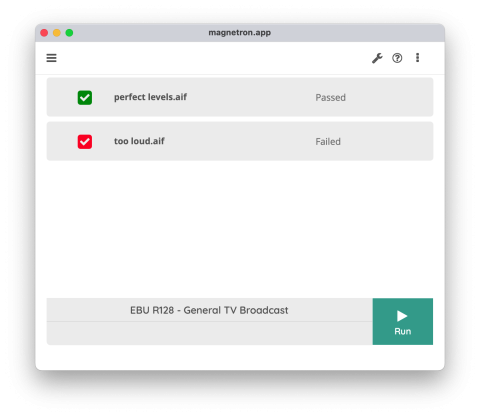
The procedure for this is the same as above but once the license is activated in Magnetron.app and a file doesn't meet the standard, it will prompt you whether it should try to fix it for you.
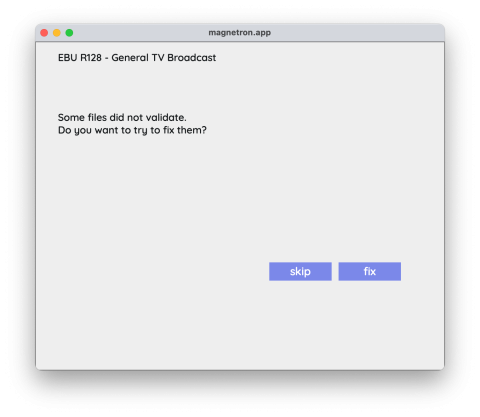
We kept the recipe as simple as possible. When you click "fix", it wil put a new file in the source folder with -R128 added to the filename.
But this behaviour can be changed. By clicking the tool in the right top you will open the settings dialog where you can change all sorts of behaviour.
You can also click the question mark next to it, to open the recipes info page on our website that shows what all the options mean.

This recipe will give you a custom target level; loudness, peak, truepeak and pseudo peak.
It also add options like fixing each file individually, relative to the loudest file or relative to a custom specified file.
For more information about all the options, have a look here at the recipe page.
This recipe is not installed by default and can be installed when requierd.
