Adding files
Many recipes process files and thus require one ore more files to be added before running. The Magnetron.APP interface is build arround a file list:
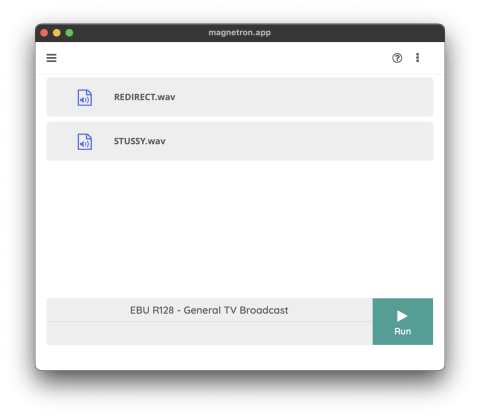
There are a few ways to add files to this list:
- Drop files on the file list
Drag files from the finder/explorer and simply drop them on the
- Drop files on the application icon
You can drop files on the application icon in the dock on macOS or start menu on Windows. This will open Magnetron.APP with those files added to the file list.
- Context menu
A right mouse click on the file list will open the file list context menu. Here you can select Add files/folders.
- Shortcut
Press cmd+shift+a to open the select file/folders dialog.