Manually add tools
To manually allow command line apps to be referenced, head over to the settings page with cmd+. om macOS or ctrl+. on Windows.
Scroll down and click the plus sign next to the Add new app option.

This will open a popup asking for the reference name. This exact name will be referenced by recipes.
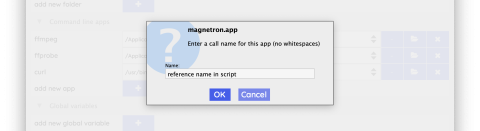
Next you will see a file dialog where you can select the command line application. After selecting the binary, it should appear in the list with command line apps on the preferences page.