The recipes folder
Recipes are stored on your computer as files. The location of the files can be found in the preferences. Open the preferences by clicking the three dots in the right top corner:
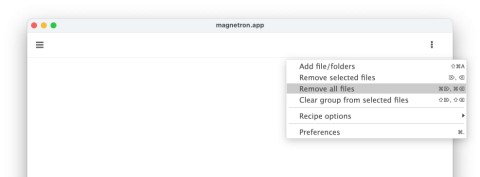
If the Folder access tab is closed, click the arrow located left to it. This will show you a list of all the folders used by magnetron.

By clicking the ... next to the recipes folder you can specify a custom folder. You can also click the folder icon to show the location in your finder (MacOS) or explorer (Windows).
Recreate the default recipes folder
When you remove the recipes folder (or all contents of the recipes folder), it will be recreated when Magnetron.app restarts. This way you can reset all your recipes at once to the default recipes bundled with your version of Magnetron.