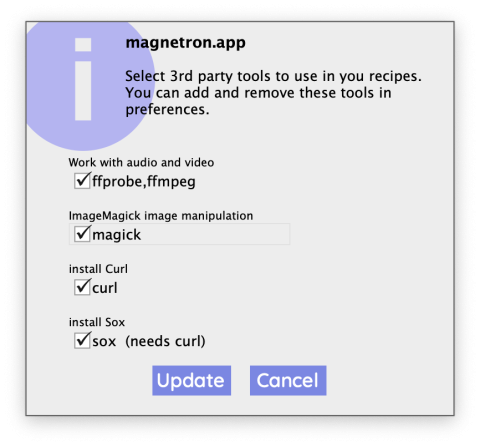Tools Installer
The most powerful feature of Magnetron is to control command line tools.
To simplyfy downloading, installing and whitelisting Magnetron.app has a built-in installer that will guide you through the process of some commenly used tools.
Install tools using the installer
Open the settings page with cmd+. on macOS or ctrl+. on Windows.
Now click change installation next to 3rd party tools.
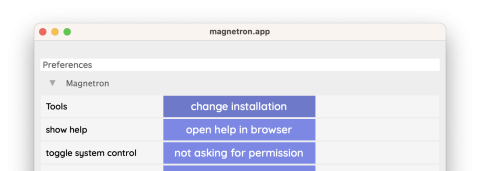
This will open a popup showing the available tools to install.